ARE YOU READY TO REGISTER?
Please take a few minutes to read through the below document in full. While registration online is a seamless process failing to answer the questions accurately and/or as directed will result in error messages that will hinder your registration attempt.
New players will need to create an account
This can easily be completed by clicking, following the link and instructions in the portal. (see photo below as an example)
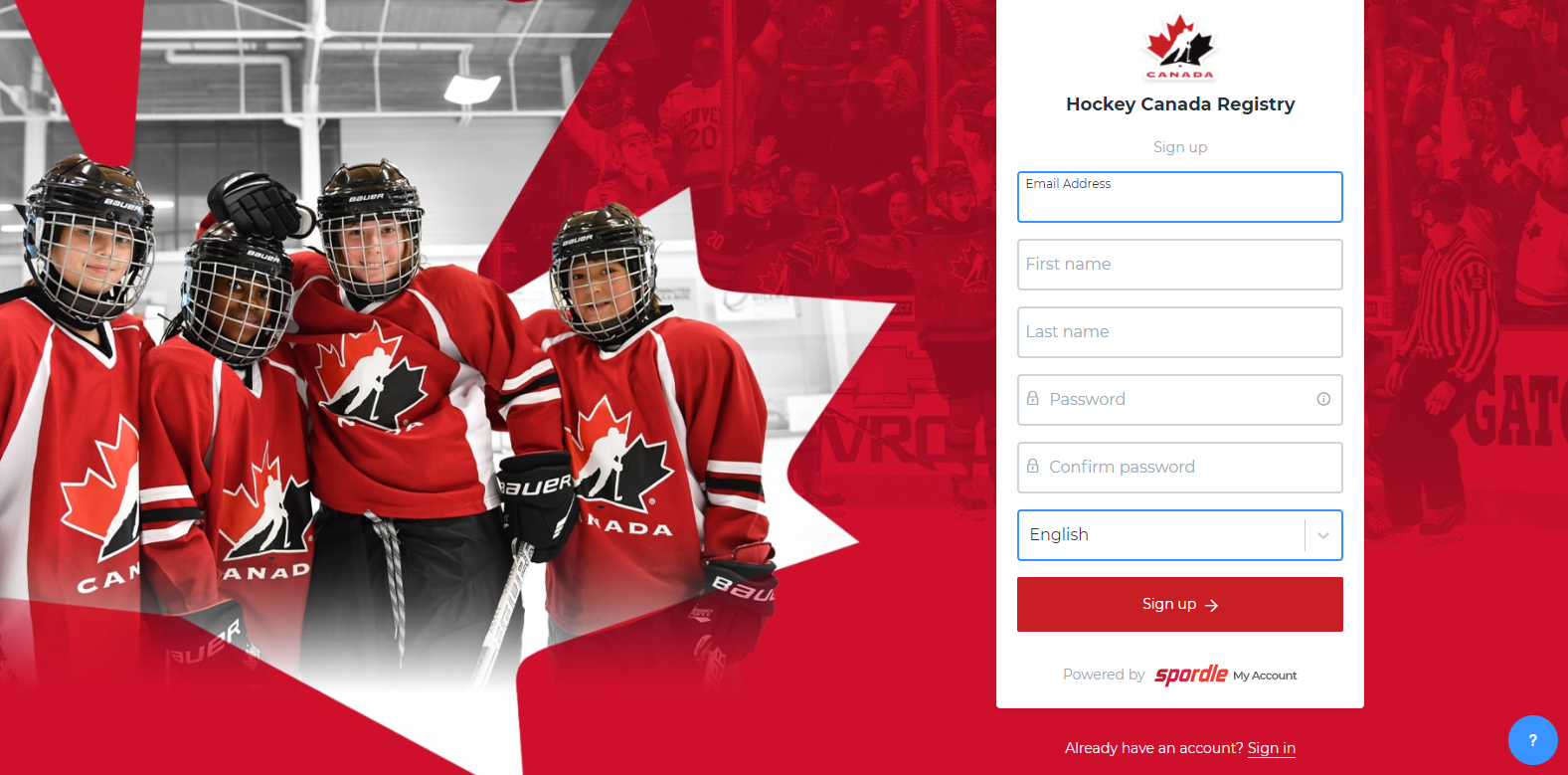
After you have created an account, a verification code will be emailed to you. Please check your junk folder as it may land there. Follow the prompts to select the player you wish to register and complete the registration process by answering the questions and following the prompts. If you need to return to a previous page in the system, use the "BACK" button in the HCR program. Do not use your browser's back button, as doing so will create an error and freeze your access temporarily. Once the player's registration process is complete, you will have the option to add a second or subsequent player to your cart. You can and should register all of your players in this way before entering the payment process.
Once the registration process has been completed for all of the players that you wish to register, select the “checkout” option and proceed to the payment stage.
As part of each Player profile, it is required that all participants have an uploaded copy of birth certificate and proof of residency. During the rostering process, these items are required. In order to ensure a smooth rostering process, we ask that you please log into your child's portal to ensure that these documents are in place. Once uploaded, they will not need to be completed again unless you change your address.
The steps to complete the process is as follows:
2. Select the profile for your child, they will be found here:
3. Click on the documents tab and select "Add document"
4. In the document type dropdown, you will see an item for each piece of required information
5. You will need to take a photo of each piece of identification and follow the steps to complete the uploads.
Click HERE to Register!
If you have an issues during registration, please email [email protected]
New to hockey or looking to transfer (in or out) ?If this is your player's first year of minor hockey, there are some steps that need to be taken prior to registering. First time players (U5-U9) must provide DMHA with a copy of the player's birth certificate (to verify birth year and age) and the parent/guardian's full legal name and address. Please email this information to DMHA at [email protected]. Once the requested information is received DMHA will create a “member profile” that will provide you with the access to register your child online. Your DMHA registrar will advise once online registration is available to you.
U11 and older players who are new to hockey are not able to register through HCR and must contact the registrar for further direction. This is an OMHA directive.
If the player has played minor hockey in an association other than DMHA before and wishes to play in Dorchester for the upcoming season, it will be necessary to determine the player's eligibility to play in Dorchester based on OMHA's residency rules.
TRANSFERS
If your player has played for another OMHA partner you may be required to complete one or more of the forms described below. The above forms are available under the "Registration" tab. They must be downloaded and completed fully, with all supporting documentation. The player's registration cannot be completed until OMHA approves that player's transfer. OMHA will not review incomplete submissions. For any questions or information, or to provide the required paperwork, please contact our OMHA rep (email [email protected])
1. OMHA Right of Choice Form - if you live in a right of choice area and played with a neighbouring association last season;
 OMHA Right of Choice - Fillable Form
OMHA Right of Choice - Fillable Form
2. OMHA Residential Move Transfer Form - if you moved to Dorchester from another OMHA centre;
 OHF Player Transfer for Residential Move
OHF Player Transfer for Residential Move
In March 2018, the Ontario Hockey Federation (OHF) changed how Residential Move Transfers will be administered between their Minor Members (Alliance, GTHL, OMHA & NOHA).
Going forward the following transfer processes exist:
Any player requesting a move into DMHA from an OHF partner, other than OMHA, must now contact their outgoing Member’s Office and request a OHF Residential Transfer form. The remaining steps will be communicated through your outgoing office.
Any player requesting a move out of Dorchester to an OHF partner, other than OMHA, must contact Virginia Jacobsen at [email protected] to request a OHF Residential Transfer form. The remaining steps will be communicated through Virginia.